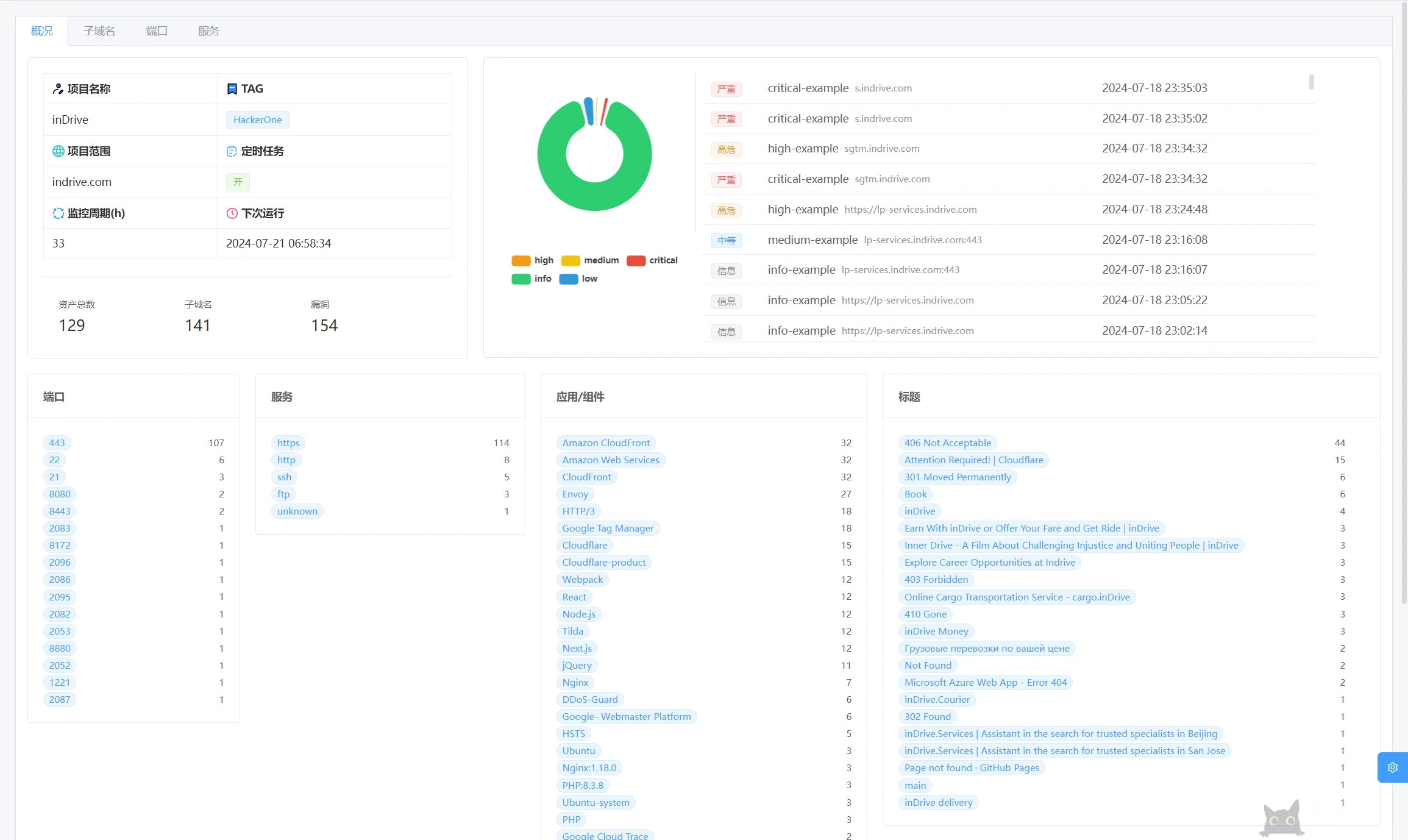甲骨文云Oracle Cloud端口开放
开放端口
机器默认仅开通了22端口,如果你创建服务器没有勾选公网IP,后来又申请的公网IP,那么所有端口都没开放!
1)查看实例详情,点击【虚拟云网络】或子网
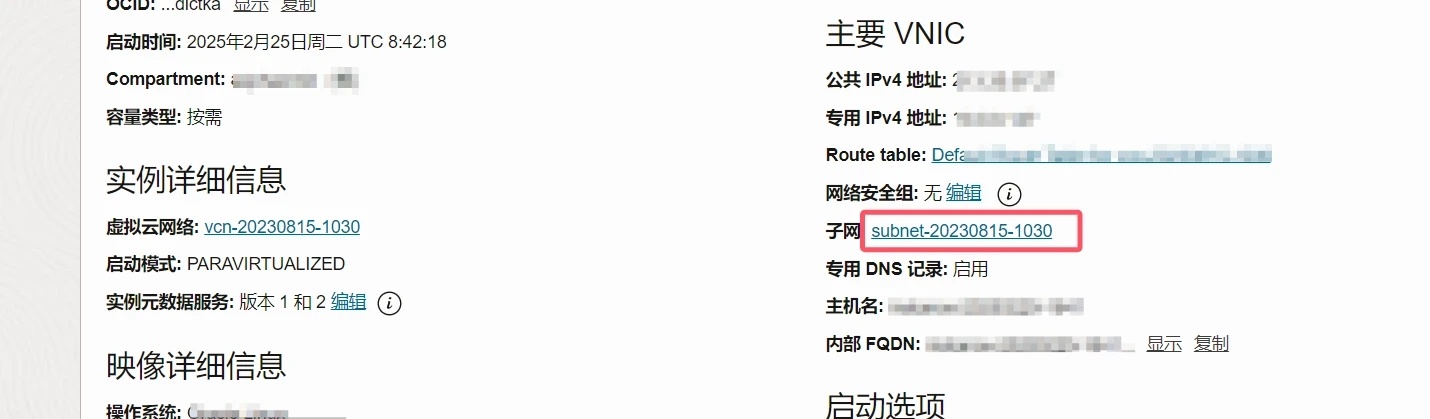
2)然后点击子网中的数据!
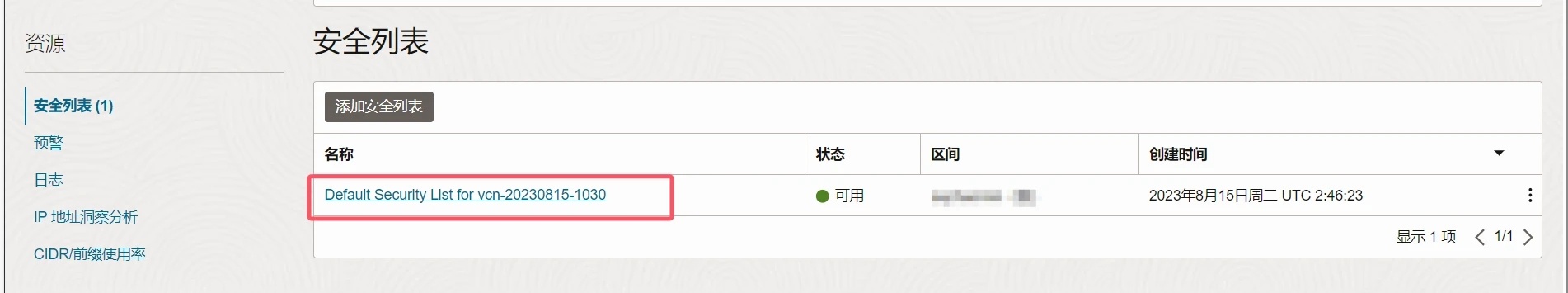
再点安全列表中的数据。
3)入站规则,可见仅开放了22端口!ICMP 也是关闭的(禁ping)!
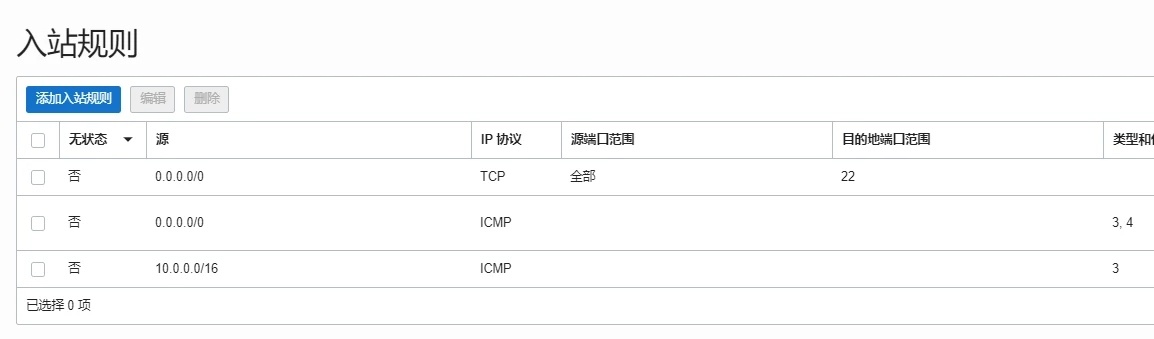
4)根据自己的需要,添加需要开放的端口,保存即可!!
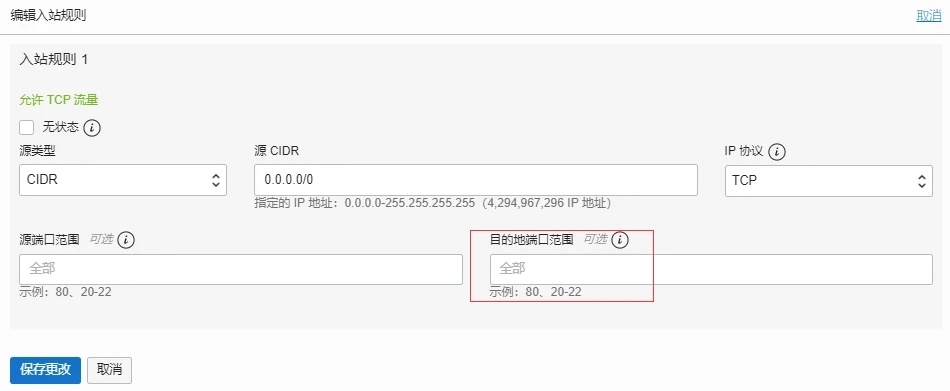
5)或者更暴力一点开放所有协议!!!
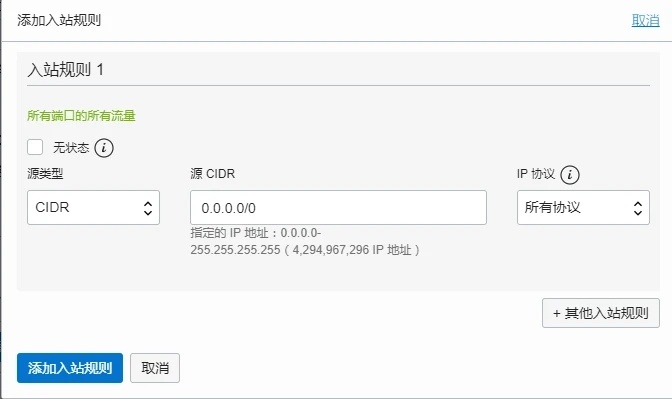
6)同时还需要关闭iptabls 或者 firewalld !
Centos操作如下
#停止firewall
systemctl stop firewalld.service
#禁止firewall开机启动
systemctl disable firewalld.service
#关闭iptables
service iptables stop
#去掉iptables开机启动
chkconfig iptables off或者开放所有端口!
sudo iptables –P INPUT ACCEPT
sudo iptables –P FORWARD ACCEPT
sudo iptables –P OUTPUT ACCEPT
sudo iptables –F© 版权声明
文章版权归作者所有,未经允许请勿转载。
相关文章

暂无评论...